Nelle scorse ore, Microsoft ha annunciato il rilascio della Windows 11 Insider Preview Build 25136 nel canale Dev e questa volta, a dispetto di quanto era avvenuto nel recente passato, ci sono davvero delle nuove funzioni da segnalare, su tutte i nuovi tab in Esplora file.
Negli ultimi giorni abbiamo parlato delle ottimizzazioni del sistema operativo di Microsoft (e di Edge) per i giochi, della possibilità di installare la preview di Windows 11 22H2, della situazione caotica relativa agli HDD e della funzione di ripristino delle app. Questa volta non ci muoviamo né nel terreno delle anticipazioni, né tantomeno in quello delle polemiche, bensì in quello degli annunci ufficiali, sebbene nel caso di specie non rivolti alla totalità degli utenti di Windows 11.
Indice:
Windows 11 Insider Preview Build 25136: novità dell’aggiornamento
La novità più interessante di Windows 11 Insider Preview Build 25136 è quella anticipata nel titolo e già menzionata in apertura: dopo i leak in una build precedente e gli annunci non concretizzati, il colosso di Microsoft ha finalmente deciso di prendere il toro per le corna e ha comunicato il rilascio delle nuove schede per Esplora file. Alla notizia positiva si accompagna però il rovescio della medaglia: presumendo che tale novità richieda una nuova build di Windows 11, gli utenti non facenti parte del programma Insider non la vedranno prima del roll out dell’aggiornamento 22H2.
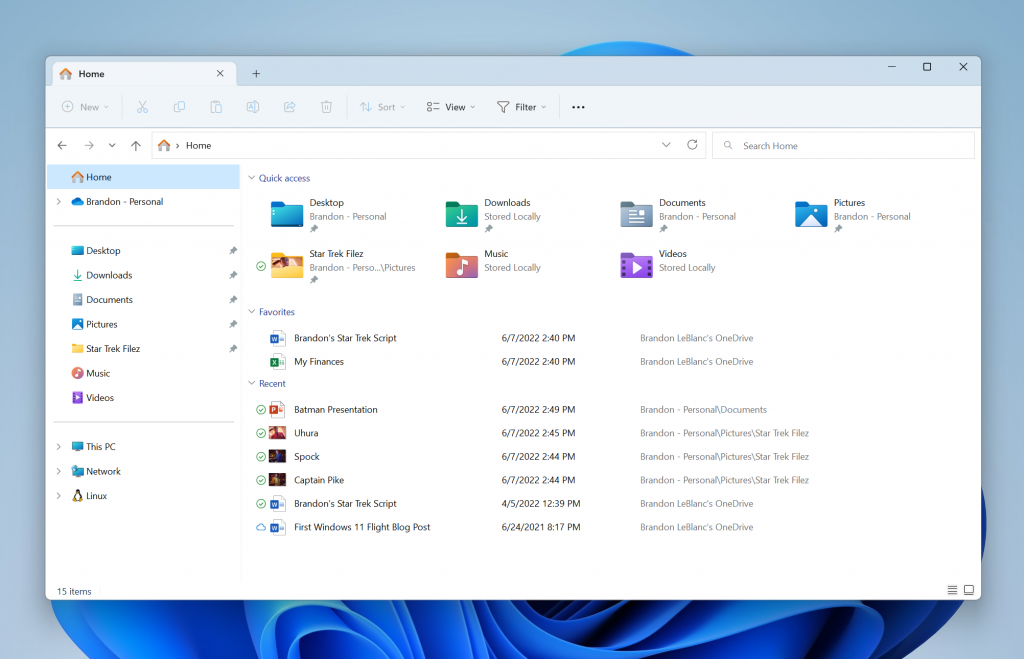
La seconda novità che attiene ad Esplora file riguarda il pannello di navigazione visibile sulla sinistra, che mira a semplificare la navigazione nelle cartelle di maggiore interesse dell’utente: la nuova organizzazione fornisce accesso rapido alle cartelle fissate e usate di frequente, oltre che ai profili cloud OneDrive che siano stati aggiunti a Windows. Le Known Windows folders che già venivano mostrate nel pannello di navigazione non vengono più visualizzate sotto a Questo PC. In aggiunta a questo, in caso di navigazione in cartelle sincronizzate con OneDrive come Documenti, Immagini e quant’altro, la barra degli indirizzi mostra il percorso corretto, permettendo una più agevole distinzione tra i contenuti in cloud e quelli locali.
Messo da parte Esplora file, c’è da segnalare una novità che riguarda i widget dinamici nella taskbar: alla visualizzazione di contenuti aggiornati in tempo reale dal widget del meteo, si aggiungono ora gli aggiornamenti live dei widget dedicati allo sport, alla finanza e alle breaking news. Se da una parte, il colosso di Redmond punta a rendere questa funzione più utile per gli utenti, dall’altra è un vero peccato che ancora non si parli di possibilità di personalizzazione.
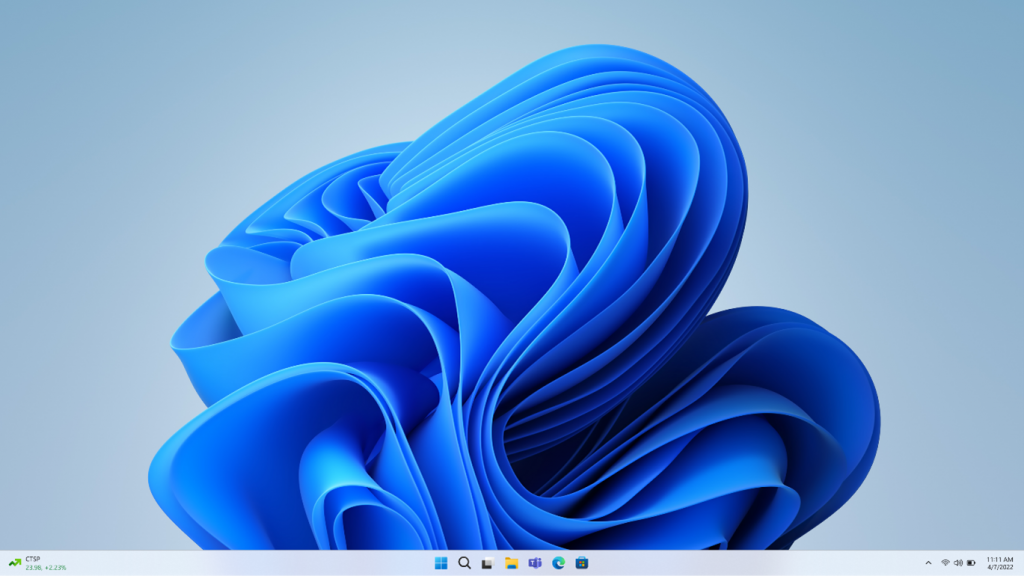
Come sempre in questi casi, va ribadito che le funzioni appena descritte non sono ancora disponibili per tutti gli utenti, essendo parte della Windows 11 Insider Preview Build 25136, dunque di una build destinata ai soli Insider del ramo Dev. L’installazione si esegue tramite il percorso Impostazioni > Windows Update > Windows Insider Program.
Windows 11 Insider Preview Build 25136: fix
[General]
- Addressed an issue which was leading to some PCs being erroneously detected as tablets. When this happened, compact mode and the option to hide checkboxes in File Explorer wouldn’t take effect.
- Fixed an issue causing some Insiders to experience a SYSTEM_SERVICE_EXCEPTION bugcheck in recent Dev Channel builds.
[Taskbar]
- Fixed an issue that was sometimes causing taskbar apps to overflow with the system tray icons.
- When you hover on an app in the system tray, its notification will no longer flash.
[Start]
- Fixed an issue that could cause Start to only show one column of recommended items.
- If you’re pinning a large number of apps to Start, it should now refresh to show them more reliably.
[Settings]
- Fixed an issue from the previous flight where Disks & Volumes section of System > Storage wasn’t displaying any disks or volumes.
[Windowing]
- We made a fix to help with a rare issue which was causing title bars to sometimes go transparent or missing sometimes in certain apps.
[Windows Update]
- Fixed an issue where Windows Update might unexpectedly show error 0x00000000 when there wasn’t anything wrong.
- Fixed an issue which was leading to some devices bugchecking with HYPERVISOR_ERROR when trying to upgrade to a new build.
[Task Manager]
- Fixed an issue which was causing Task Manager to crash on launch sometimes after switching between light and dark mode or changing accent color.
[Other]
- Fixed an issue which could lead to increased latency or stutter in games when v-sync was used.
- Fixed an issue which could cause some PCs to freeze after running the wsl –shutdown command.
Problemi noti
[General]
- Windows Insiders on Surface Pro X devices will hit a black screen attempting to resume from hibernate on this build. You will need to power cycle (long power button shutdown) to get back into the device. It is recommended Insiders on these devices pause flighting until we release a build with this fix.
- [NEW] We are investigating reports that the Mica material and Acrylic blur effect is not rendering correct in OS surfaces like the Start menu, Notification Center and other areas.
- We’re investigating reports that shutting down via the Start menu isn’t working for some Insiders and is unexpectedly rebooting instead.
- Some games that use Easy Anti-Cheat may crash or cause your PC to bugcheck.
[File Explorer]
- [NEW] The up arrow is misaligned in File Explorer tabs. This will be fixed in a future update.
[Live captions]
- Certain apps in full screen (e.g., video players) prevent live captions from being visible.
- Certain apps positioned near the top of the screen and closed before live captions is run will re-launch behind the live captions window positioned at top. Use the system menu (ALT + Spacebar) while the app has focus to move the app’s window further down.
[Aggiornamento del 14 giugno 2022]
Nella giornata di ieri Microsoft ha annunciato il rilascio della Windows 11 Insider Preview Build 22621.160 (KB5014770) per il canale Beta, la build include anche le novità di cui sopra, che sono dunque sempre più vicine al rilascio per tutti gli utenti di Windows 11.
Potrebbe interessarti: Windows 11 22H2: tutte le novità del prossimo aggiornamento, primo feature update
I nostri contenuti da non perdere:
- 🔝 Importante: Recensione Nuki Smart Lock Ultra: bella, futuristica, funzionale
- 💻 Troppi portatili al Black Friday? Andate sul sicuro con queste offerte MSI
- 💰 Risparmia sulla tecnologia: segui Prezzi.Tech su Telegram, il miglior canale di offerte
- 🏡 Seguici anche sul canale Telegram Offerte.Casa per sconti su prodotti di largo consumo

