Nella giornata di ieri, 29 settembre 2022, Microsoft ha annunciato il rilascio della Windows 11 Insider Preview Build 25211 all’interno del Dev Channel, che segna il gradito ritorno del Task Manager sulla barra delle applicazioni e porta con sé l’immancabile lista di fix vari.
In questa sede non parliamo quindi di app, come fatto ad esempio ieri per il rinnovamento del client di posta elettronica One Outlook, bensì dell’ultima build di Windows 11 rilasciata per gli iscritti al programma Insider con un leggero ritardo rispetto alla consueta tabella di marcia (il roll out avviene generalmente il mercoledì).
Windows 11 Insider Preview Build 25211: novità principali
Gli Insider che bazzicano il Dev Channel hanno trovato la nuova Windows 11 Insider Preview Build 25211 in Windows Update e al suo interno qualche novità degna di nota.
Per prima cosa, i tecnici di Redmond hanno deciso di apportare delle modifiche al pannello dei widget, con particolare riferimento ai tasti nell’angolo in alto a destra: adesso, il tasto “+” e quello delle impostazioni (con l’immagine di profilo dell’utente) sono separati, rendendo più agevole l’accesso alle seconde. Basta un click sull’immagine del profilo per vedere — come nella seguente immagine — tre opzioni attivabili/disattivabili relative al comportamento dei widget nella barra delle applicazioni, inclusa quella relativa ai badge di notifica. Il tasto “+” serve come sempre per gestire i propri widget e aggiungerne altri.
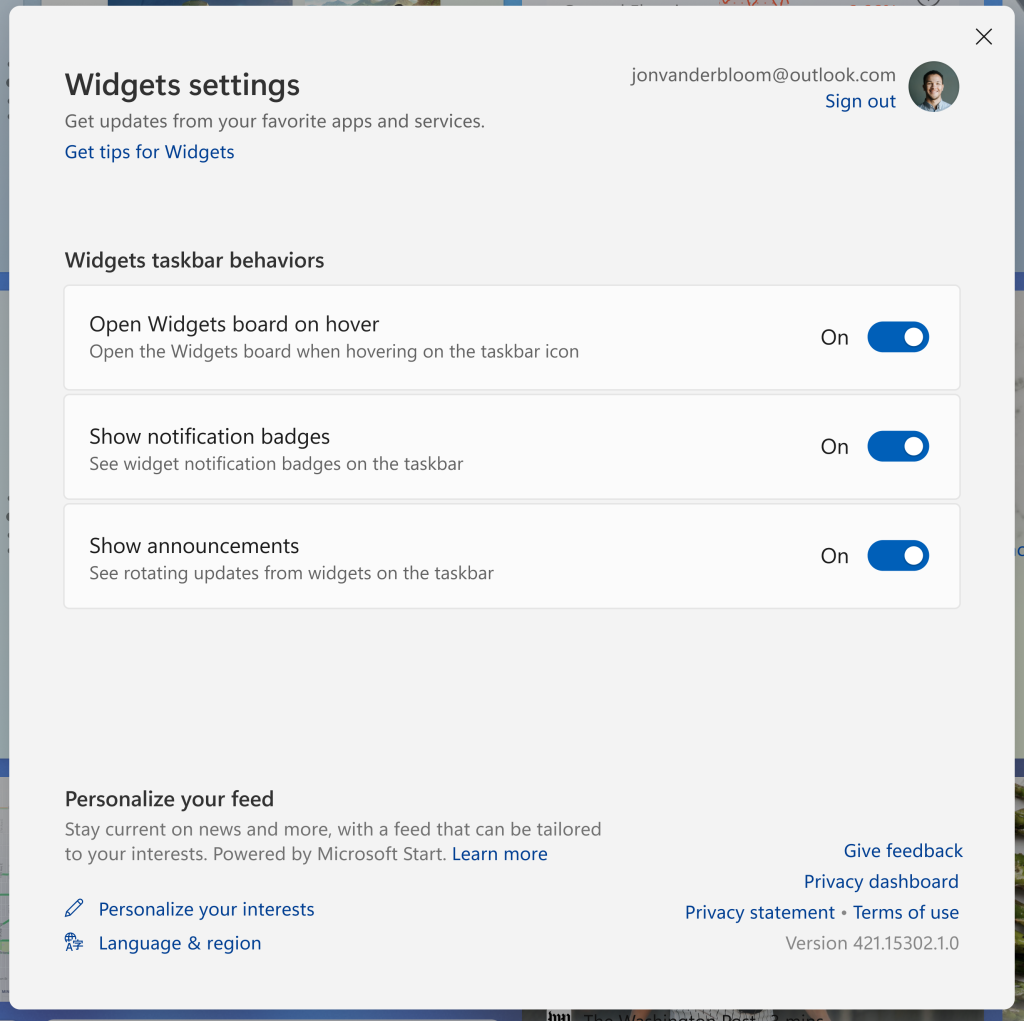
In aggiunta a questo, la nuova build integra anche un cambiamento, rectius un ritorno, atteso da tempo: un click con il tasto destro sulla barra delle applicazioni permette nuovamente di accedere in modo rapido al Task Manager: l’opzione era stata rimossa nel passaggio da Windows 10 a Windows 11, ma è finalmente tornata al proprio posto.
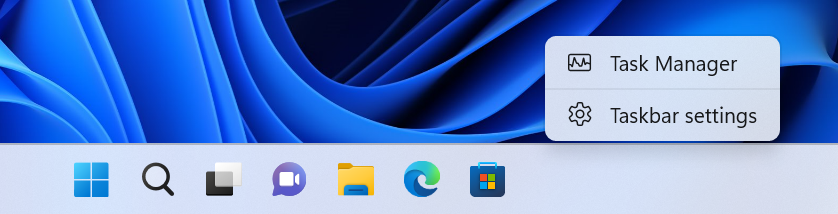
Un altro cambiamento attiene al supporto “preliminare” alla possibilità di riorganizzare le icone del System Tray per quegli Insider che ne dispongano (il roll out era partito con la build 25197); altri miglioramenti dovrebbero comunque essere dietro l’angolo.
Inoltre, Microsoft ha implementato un fix per un problema di Esplora File per cui la porzione superiore dell’app (con tutti i relativi strumenti) risultava inservibile con la stessa aperta a schermo intero. Infine, il produttore conferma che per adesso non è possibile sfruttare le impostazioni per disinstallare app con interdipendenze (viene portato l’esempio di Steam e giochi eseguiti su Steam) o per riparare app Win32.
Windows 11 Insider Preview Build 25211: i fix
Il registro delle modifiche della nuova build contiene anche un elenco di fix che sono stati implementati, eccoli:
[General]
- We are beginning to roll out a server-side fix for the issue causing a “date, time and time zone settings are incorrect” message to be improperly displayed, which was also preventing the installation of the latest Insider Preview builds from proceeding.
[File Explorer]
- Fixed the issue where the command bar items like copy, paste, and empty Recycle Bin were unexpectedly not be enabled sometimes when they have been.
- Fixed an issue which was causing unexpected black bars on the sides of horizontal scroll bars when using dark mode.
[Start]
- When you have Start set to show more pinned items, the animation for opening folders lower on the page will now appear from the right place.
[Taskbar]
- Fixed a high hitting Shell Experience Host crash in recent Dev Channel builds, impacting Quick Settings launch reliability.
[Input]
- The gripper for moving the emoji panel and touch keyboard should now update color correctly when you switch between dark and light mode.
- Fixed a memory leak when repeatedly invoking the input switcher.
[Settings]
- Fixed a Settings crash which could happen when changing your mobile hotspot name.
- Updated the examples used in the Short time selection under Time & Language > Language & Region > Regional Format, to make the 12 hour options (vs 24 hour) a little more obvious by showing morning and afternoon times.
[Task Manager]
- Tweaked the graphs in the Performance page to use a bit more transparency so it’s easier to see the grid lines underneath.
- Made another fix to improve Task Manager reliability.
- Fixed a black flash while might be seen when launching Task Manager in light mode.
- Fixed a few issues where the font color of certain elements wasn’t correct / readable when using a contrast theme.
[Other]
- Fixed an issue where Narrator would read out the details of the calendar that opens from selecting the date and time from the taskbar when it was collapsed.
- Fixed an issue where explorer.exe was crashing repeatedly in Windows Sandbox for Insiders with the tablet optimized taskbar and updated system tray.
- Fixed an issue which could lead to hangs in certain apps when opening the Open File Dialog.
- Fixed an issue which was making the screen go black for some Insiders when enabling HDR recently.
- Fixed an issue where after using the Open With dialog, the process might stay running even if it wasn’t in use anymore.
- Fixed an issue which was leading to increased CPU usage for WSL2 users on ARM64 PCs even when WSL was idle.
- Fixed an issue where closing the print dialog could lead to an app crash in the last couple flights.
Per la lista dei problemi noti e per altri dettagli, vi basta visitare la pagina ufficiale.
Leggi anche: Windows 11 2022 Update: sono già tanti i problemi segnalati dagli utenti
I nostri contenuti da non perdere:
- 🔝 Importante: Solo per oggi potete avere DAZN a 5,99€ al mese per tre mesi, risparmiate 117€
- 💻 Troppi portatili al Black Friday? Andate sul sicuro con queste offerte MSI
- 💰 Risparmia sulla tecnologia: segui Prezzi.Tech su Telegram, il miglior canale di offerte
- 🏡 Seguici anche sul canale Telegram Offerte.Casa per sconti su prodotti di largo consumo













