Nella giornata di ieri Microsoft ha avviato il rilascio di nuove build sui canali Canary, Dev e Beta del programma Insider, gli utenti del programma Windows Insider stanno contestualmente ricevendo diverse nuove funzionalità; scopriamo insieme cosa c’è di nuovo.
Nuovo widget di Facebook
Dal lancio di Windows 11 l’ecosistema di widget implementato nel sistema operativo dell’azienda è cresciuto sempre più e ora, anche l’applicazione di Facebook, riceve un suo widget dedicato; a differenza del widget dell’app Messenger, la nuova soluzione permette agli utenti di vedere tutte le notifiche provenienti dal social network, come commenti, nuovi post e inviti, senza dover aprire l’app.
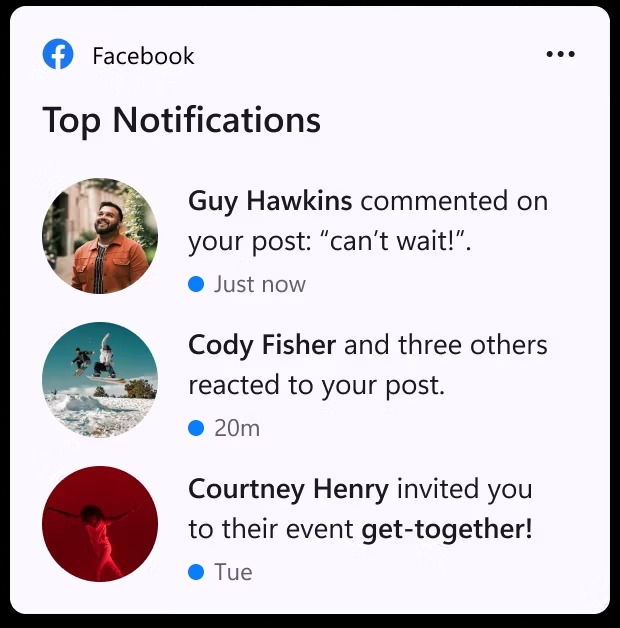
Il nuovo widget di Facebook è disponibile nei canali Canary, Dev e Beta, per utilizzarlo è sufficiente essere equipaggiati con l’ultima versione disponibile della relativa applicazione.
Un riquadro Dettagli più utile per Esplora File
Microsoft ha avviato la fase di test di un riquadro Dettagli modernizzato, in grado di mostrare più informazioni su un file, senza tralasciare i file suggeriti che potrebbero essere correlati ad esso o quelli inclusi o menzionati in una conversazione email.
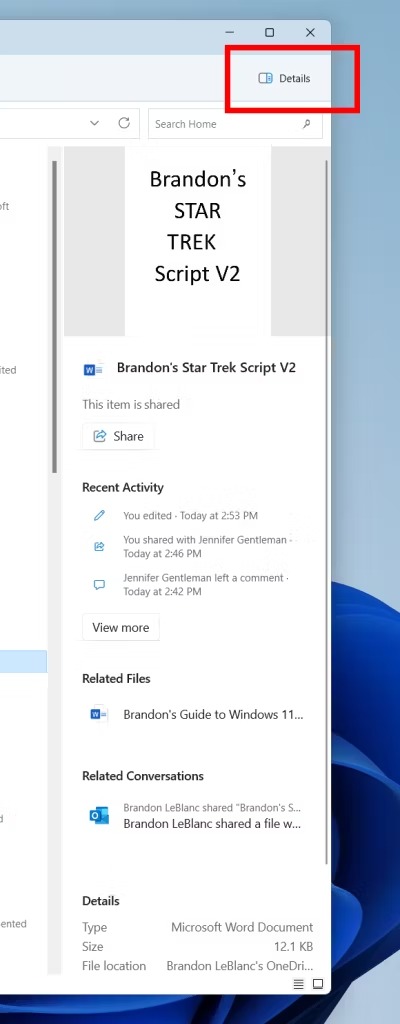
Il nuovo riquadro, oltre ai file suggeriti e ad altri contenuti, restituisce anche una cronologia delle attività per il file e un pulsante dedicato alla condivisione; viene introdotto nel canale Dev con la build 23451.
Nonostante Microsoft non ne abbia fatto menzione nelle note di rilascio, alcuni utenti su Twitter hanno notato come ora Esplora File offra un’esperienza di gestione delle schede molto più veloce.
Build 23451 reintroduces better File Explorer tab dragging, including the ability to drag tabs between windows and drag a tab out to open it in its own window!
Now with a less weird implementation and one that works with the WASDK File Explorer, still hidden though. pic.twitter.com/OHBGRuFBNm
— PhantomOcean3 💙💛 (@PhantomOfEarth) May 4, 2023
Di seguito la procedura per l’attivazione della versione aggiornata di Esplora File:
- scaricare ViveTool da GitHub e scompatta i file in una cartella
- premere Win + X e selezionare Terminale (Admin)
- passare da Terminale di Windows al profilo del prompt dei comandi con la scorciatoia Ctrl + Maiusc + 2 o facendo clic sul pulsante freccia giù nella parte superiore della finestra
- passare alla cartella contenente i file ViveTool con il comando CD
- digitare vivetool /enable /id:39661369 e premere Invio
- riavviare il computer
Miglioramenti per Windows Spotlight
Nel canale Dev l’azienda sta testando alcune modifiche per Windows Spotlight, fra cui un’interfaccia utente più ricca in grado di mostrare più informazioni sull’immagine mostrata, oltre ad offrire sia un’esperienza ridotta che a schermo intero.

Le due opzioni includeranno anche immagini verticali 4K, così da migliorare la qualità dell’immagine degli sfondi su monitor ad alta risoluzione.
Ulteriori modifiche
Il canale Dev, con la build menzionata in precedenza, riceve tutta una serie di altri miglioramenti:
- è ora disponibile la nuova esperienza di selezione dei widget, precedentemente introdotta nel canale Canary
- disponibili icone widget animate
- disponibile il badge di notifica dell’account del menu Start
- vengono mostrati contenuti più pertinenti nella sezione Consigliati del menu Start
- è stato migliorato il modo in cui l’Assistente vocale lavora con Excel
- è stato esteso a più paesi il supporto per i sottotitoli live
Come avrete notato, il canale Dev è quello che beneficia del maggior numero di novità, alle quali si aggiungono tutta una serie di correzioni e migliorie di seguito riportate direttamente dal blog dell’azienda:
[Taskbar & System Tray]
- Fixed an explorer.exe crash impacting taskbar reliability.
- Fixed an issue that was causing Quick Settings and its project options to sometimes not respond when using ALT + F4 to close them.
[Start menu]
- Fixed an issue that was causing the Recommended section in Start to be blank the first time it was opened.
[File Explorer]
We fixed the following issues for Insiders previewing the Windows App SDK version of File Explorer
- We fixed an underlying issue believed to be the cause of explorer.exe crashing when opening the context menu in the previous flight for some Insiders.
- If you use an Arabic or Hebrew display language, the tabs should be displaying correctly now.
We fixed the following issues for Insiders with Gallery in File Explorer:
- Fixed an issue where the scrollbar for Gallery was displaying on the wrong side for Insiders with an Arabic or Hebrew display language.
- If you have the Item Check Boxes setting enabled, the Gallery will now show check boxes on images.
[Search]
- Did some work to fix an underlying issue which could cause Search to get stuck and not open. When this happened, you might also see a delay opening the Start menu.
[Input]
- Fixed an issue where the Pinyin IME’s insert text button wasn’t displaying correctly in some cases.
- Fixed an underlying crash impacting the ability to launch the touch keyboard / PIN entry on the login screen.
[Notifications]
- Fixed another 2FA code pattern which wasn’t being recognized. If you see any others, please file feedback!
[Live captions]
- Fixed an issue where caption characters shown in the second line of the default height window were getting clipped on top.
- Features have been added to the enhanced speech recognition language files to improve performance and provide out-of-language filtering meant to limit the incorrect captions for speech not in the caption language.
[Accessibility]
- Fixed an issue where using the down key while navigating by landmark with Narrator in Edge wasn’t jumping to the first line of the landmark correctly.
Per quel che concerne invece il canale Beta, Windows 11 build 22624.1690 (e 22621.1690) include le seguenti correzioni e miglioramenti:
[General]
- We are trying out providing alerts under Settings > Accounts advising users to add a recovery email address or phone number to their Microsoft account to ensure they never lose access to their account.
[Start menu]
- We are trying out a small change with some Windows Insiders where the “Recommended” section of the Start menu is changed to “For you”. Let us know what you think in Feedback Hub if you see this change.
Fixes in Build 22624.1690
[Input]
- Made another fix for the underlying crash impacting the ability to launch the touch keyboard / PIN entry on the login screen.
[Notifications]
- Fixed another 2FA code pattern which wasn’t being recognized. If you see any others, please file feedback!
[Task Manager]
- Did some work to help address an issue which was causing random processes to sometimes get grouped under Microsoft Edge even though they weren’t related.
- Fixed an issue impacting Task Manager reliability.
- The search icon should be easier to see now when using a contrast theme.
- Made the navigation pane a bit narrower. As part of this change, when necessary, the text will be wrapped now.
- The creation of live kernel memory dump file submenu has access keys now.
- Pressing enter when keyboard focus is on one of the sections (like Memory) in the Performance page should now actually switch sections.
- Resizing Task Manager from the top of the window should work now.
Potrebbe interessarti anche: Windows 11: un sistema di disattivazione delle notifiche intelligente in arrivo
I nostri contenuti da non perdere:
- 🔝 Importante: I nuovi volantini di MediaWorld e Unieuro sono pieni di prodotti tech in sconto
- 💰 Risparmia sulla tecnologia: segui Prezzi.Tech su Telegram, il miglior canale di offerte
- 🏡 Seguici anche sul canale Telegram Offerte.Casa per sconti su prodotti di largo consumo

